1)First Click on the picture of the template found in this post here.
2)You will then be re-directed to media fire. Click here:
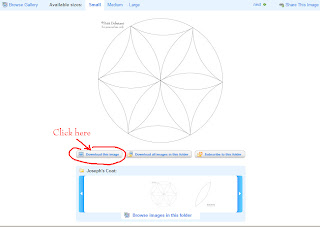
3)You will then be taken to the following page. Click here:
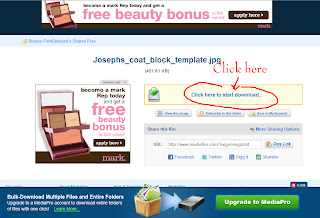
4)A pop up window will prompt you to save or open file. Make sure "save file" is selected. (your computer will then save it to your default location which is usually under my documents, my downloads.) Then click "ok"
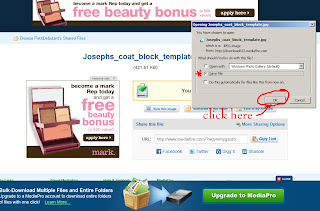
5) Now press "back" on your web browser and follow the same steps for the petal template.
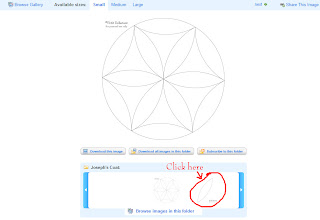
I hope this helps!!














3 comments :
I can not get the link to work. Get an error message. ?? :(
err I just went back to Jan and went to the original post and downloaded it! Thanks!! Not sure why the linkie is not working though.
Hi I love this quilt and I tried ti download the image. I only get the message that the download is starting, then nothing happens. It doesn't look the same as in your pictures. Has something been changed? Thanks!
Post a comment ( 3 )